FAQs
Please check back for possible updates to the information below as we receive feedback from our riders.
How does the DiriGo Pass work?
Create and manage your personal DiriGo Pass account online or through the UMO Mobile App. Once you create an account, you can add stored value, make transfers, and monitor your account activity all in one place.
What is new with the UMO Mobile App Updates?
UMO is updating their mobility app on May 13.
The new Mobile App upgrades will include new features and enhancements to streamline your transit experience.
How will this update affect riders?
- The update will be loaded onto riders’ phones automatically if they have opted for auto-updates and have appropriate network settings configured. These riders will then need to sign into their account.
- For riders who have not opted for auto-updates of Umo App, the application will need to be manually updated at a time of their choosing. At a to-be-determined point in the future, the old version of Umo App will cease to function until riders update to the new version.
- All riders will then need to sign into their account after installing the update. For assistance with logging in to the UMO App after updated, more information – HERE
- Those with phone numbers don’t have passwords and so there’s nothing to reset.
- Once riders log in to their accounts in the updated Umo App, they will see all of their account information, passes, stored value, and ride history, just like in the old version.
- A shortcut has been add to Validation Code,
to see the account balance on the home page. Before it used to be under ‘my Wallet’ tab at the bottom right of the screen. - Transfer Right added that displays when exactly tour transfer time will be elapsed
What’s in the UMO App update?
- Simplified ‘Home’ screen – the App’s main screen (now accessible from the new ‘Home’ tab) simplifies rider navigation for quick, effortless access to all application features.
- Ease-of-navigation for riders – for a more intuitive journey planning experience, ‘Routes’ now conveniently replace ‘Lines’ on the main/home screen, streamlining riders’ access to vehicle options directly on the ‘Ride’ tab.
- Enhanced navigation with Nearby and Favorites– riders can now instantly access their “Recent” travel history from the main screen.
- Easy access to the dynamic QR code – the updated version now has quick access to the dynamic QR code used to board from the ‘Code’ tab as well as via ‘Show Code’ links strategically placed throughout the application for faster fare payment.
- Unified wallet – the updated version now shows all stored value and passes from all agencies, including within regions, all at once to help riders more easily understand what they have purchased. For those agencies within a Umo defined region, regional stored value is now prominently displayed in addition to any local passes that may have been purchased.
- Payment method deletion – riders can now delete their payment method at any time under ‘View My Account’ which was not possible in the old version.
- Pass purchases with stored value – if enabled by the agency in their fare policy, riders can now convert their stored value (a.k.a. cash balances) to passes providing even more flexibility.
Please check back for or more updates.
Do you have translated information with instructions on how this works?
How to Download and Register the Umo Mobility Mobile APP
Translated instructions on How to Download and Register your DiriGo Pass Mobile App.
English — DiriGo Pass Mobile App
Arabic – DiriGo Pass Mobile App
French — DiriGo Pass Mobile App
Portuguese — DiriGo Pass Mobile App
Somali — DiriGo Pass Mobile App
Spanish — DiriGo Pass Mobile App
How to Register your DiriGo Pass Card
Translated instructions on How to Register your DiriGo Pass Smart Card.
ENGLISH – DiriGo Pass Smartcard
ARABIC — DiriGo Pass Smartcard
FRENCH — DiriGo Smart Card instructions
PORTUGUESE — DiriGo Pass Smartcard
Somali — DiriGo Pass Smartcard
Spanish – DiriGo Pass Smartcard
How can I get my DiriGo Pass smartcard?
You are able to get a DiriGo Pass smartcard at our office locations:
What is stored value?
When you add money to your account, it becomes stored value. You use this stored value to pay as you ride. You can load a minimum of $5.00 and a maximum of $200 into your account. If you create an account, you can use a debit or credit card to set up an autoload where your account will add more stored value when the balance goes below $5.00.
Is cash still accepted?
Yes, we will still accept cash. You must pay exact fare. However, there will be no paper transfers, so each ride will cost you exact fare.
*South Portland Bus Service has paper transfers for South Portland routes only.
Am I eligible for reduced fare?
Yes. Under our fare policy, DiriGo Pass offers reduced fare for seniors (65+); persons with disabilities, veterans and active duty military, youth (ages 6-18), and Medicare cardholders. To pay reduced fare, if you don’t already have a reduced fare card you can apply for reduced fare status by completing an application at the METRO Pulse, the Saco Transportation Center, and South Portland City Hall. Riders eligible for reduced fare may pay with cash, a DiriGo Pass smartard, or DiriGo Pass Mobile App.
Do you have a list of all the fares?
The fare for all local routes on all service providers are $2.00. The BREEZ is $4.00. The ZOOM Express Line, route 50, is $5.00. Reduced fare rate is half of the full fare listed for all routes. When you pay using your DiriGo Pass, you receive a 90 Minute pass to ride all routes. For example, if you scan or tap onto a BREEZ bus, you can ride any Local or Express bus as long as you board within 90 minutes. Cash Riders on METRO and BSOOB Transit must pay per boarding NO TRANSFERS. Transfers for all South Portland Bus Service routes are still available.
Check below for a full list of fares, including the NEW – DiriGo Ten Ride Pass:
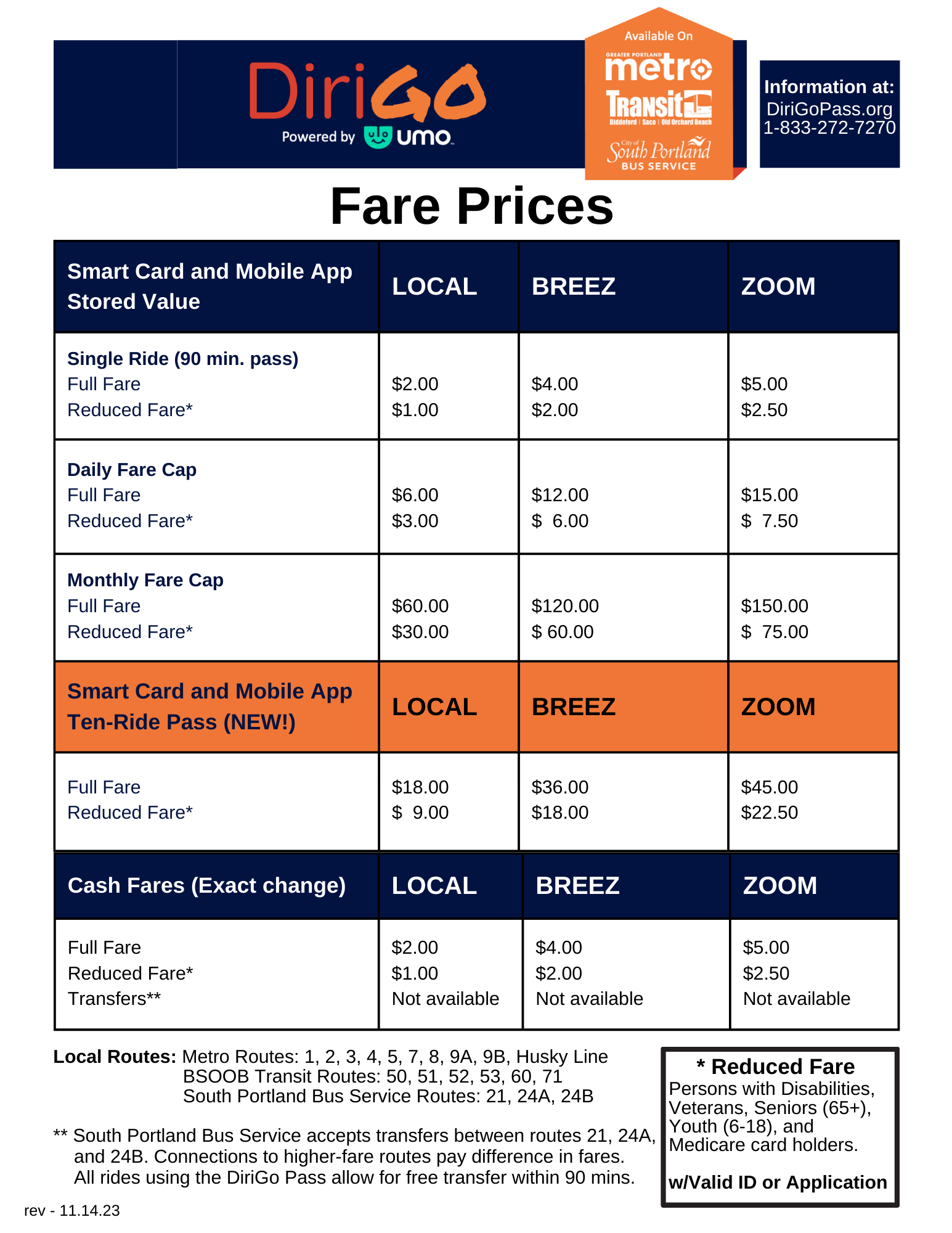
What is Fare Capping?
With a DiriGo Pass smartcard or DiriGo Pass Mobile App, you will never spend more $6 per day OR $60 per month as a regular fare rider on Local bus services.
What if I lose my DiriGo Pass smartcard?
If you lose a DiriGo Pass smartcard that is linked to an account, report your lost card by calling Customer Service at 833-272-7270. Provide your username or email address to verify the card is linked to your account. Once verified, we will transfer stored value, any daily or monthly caps, and your account balance will be moved to your new card. If you have not linked your card to an account, there is no way to recover your stored value or fare caps because we cannot verify that you own the card.
How much does it cost to get a DiriGo Pass smartcard?
DiriGo Pass smartcards are available at no cost to riders.
The cost to replace a lost or stolen card is $5.00.
Where can I add stored value to my DiriGo Pass card or Mobile App?
You can add stored value to your DiriGo Pass smartcard account at the METRO Pulse at Elm Street (downtown Portland), Saco Transportation Center, South Portland City Hall and online.
For both your DiriGo Pass smartcard and the DiriGo Pass Mobile App, all CVS and 7-Eleven locations in the Greater Portland area can also be used to load value onto your account. Please check back for more businesses and locations as we grow our Reload Network.
What is the DiriGo Ten-Ride Pass?
The Ten-Ride Pass is another way for transit riders in Greater Portland to pay their fare at a discounted rate. Rather than deducting stored value, rides are applied to your account and deducted every time you take a trip.
DiriGo Ten Ride Passes are available only on DiriGo accounts applied to a DiriGo Card or Umo app.

How do I use a Ten-Ride Pass?
Ten-Ride Passes are available only on DiriGo accounts applied to a DiriGo Card or Umo app. After they’re purchased, the Ten-Ride Pass works automatically until it is depleted.
How is the Ten-Ride Pass different from stored value?
Unlike our traditional stored-value system, the Ten-Ride Pass allows for “pass-backs”, or payment for multiple passengers using the same account. Because of this, Ten-Ride Pass trips are not subject to fare capping.
What types of Ten-Ride Passes are available?
Ten-Ride Passes are available for all fare categories (Local, BREEZ, and BSOOB ZOOM (Route 70). Eligible reduced-fare passengers will have the option to purchase reduced-fare Ten-Ride Passes
Who should consider using a Ten-Ride Pass?
Infrequent riders, or people traveling as a group and do not want to manage multiple DiriGo accounts, should consider using a Ten-Ride Pass because of the 10% savings per trip and the ease of the “pass-back” system. Frequent users (those who ride more than 3 times per day or 30 times per month) most likely should not use a Ten-Ride Pass because they are likely saving more money using the fare capping system.
I’m traveling with my family, including kids. Can I use a single Ten-Ride Pass to board everyone in my party?
You can; however, you may be overpaying for your kids. Kids under 6 ride free, but kids aged 6-18 pay half of the full adult fare. It may be worth opening a second DiriGo account for your kids, or paying cash for their trips, to avoid overpaying. Riders using a reduced fare DiriGo Pass can not use the reduced fare pass for those riders traveling with them who do not qualify for reduced fares. Riders who do not qualify for reduced fare must pay full fare.
Can I buy a Ten-Ride Pass to use for my family while also continuing to use stored value as my primary payment method?
Not unless you use a separate account for the Ten-Ride Pass. The Ten-Ride Pass will automatically supersede any stored value on your account. To avoid this, a second DiriGo card (using a different email address) for the Ten-Ride Pass will help you effectively use both when it suits your needs.
Does the Ten-Ride Pass include free transfers?
Yes the Ten-Ride Pass includes free transfers if used within a 90 minute period from the first use.
Can I continue to go to CVS, Walgreens, and 7-Eleven stores to add value to my DiriGo Pass smartcard?
You can still go to these participating locations to add value to your smartcard. The purchase will go to stored value and will not be used for a Ten Ride Pass unless the purchase is made online, through the UMO app, or through a participating agency location (Metro, BSOOB Transit, and South Portland Bus).
I have stored value in my UMO account. If I buy a Ten-Ride Pass, how will I select which way to pay for my ride?
The UMO system will automatically use a Ten-Ride Pass before using stored value.
Can I use the mobile app and smartcard at the same time?
No. Your DiriGo Pass account requires you choose which one you prefer.
Can I pay the fare for more than one person with the same DiriGo Pass?
No, each person must have their own unique DiriGo Pass smartcard or mobile app.
How will the reader on the bus know the correct fare type?
The DiriGo Pass reader knows whether you are boarding a Local, Express, or ZOOM Express service and deducts the appropriate fare from the stored value in your account, no matter what fare type you are.
During the Fare Deal Promotion — March 1, – September 30, 2023 — your DiriGo Pass will automatically be charged the discounted price.
What do the different colors on the DiriGo Pass electronic reader mean?
Green = Fare is paid for. You may board.
Yellow = Low balance. You will need to add stored value to your account. You may board.
Red = No money in your account. You will need to add stored value before you can board. Please contact customer service.
Have more questions? Please fill out the form below and a representative will get back to you shortly.
Learn more about our transit partners, access route maps and schedules, or find fare and program information by clicking the links below.


1-833-272-7270

 Click here to learn more about Umo.
Click here to learn more about Umo.